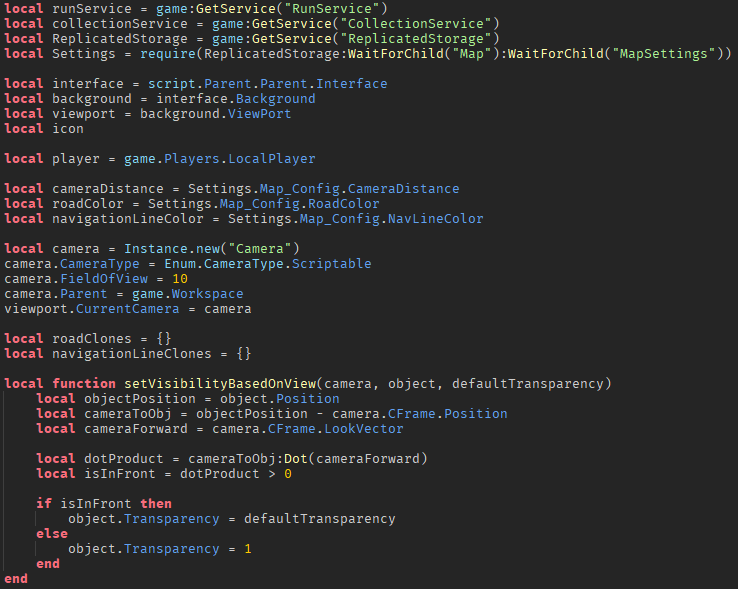Roblox LuaU GPS System
A GPS system developed for Roblox games using Lua scripting.
System Description
Roblox GPS System: Detailed Breakdown
This project represents a GPS-like navigation system for Roblox, consisting of two main scripts: NavigationManager.lua and UIHandler.lua.
NavigationManager.lua – Navigation Flow Management
This script manages the core logic of the GPS system, ensuring only one navigation route is active at a time and providing the ability to stop and start navigation for specific buttons.
- StartNavigation(navigationButton, stopFunction): Starts the navigation for a given navigationButton, stopping the current route if one is active.
- StopNavigation(navigationButton): Stops the currently active navigation route for the specified navigationButton.
- IsActive(navigationButton): Checks if the provided navigationButton is the active one.
How It Works: The script manages multiple navigation routes by linking each navigation button to its respective stop function, allowing smooth transitions between routes.
UIHandler.lua – Map and Interface Management
This script handles the display and real-time updates of the navigation map in the player's interface. It manages the camera, road visibility, and navigation lines that guide the player.
- Camera Setup: Creates a new camera specifically for the map view, positioned above the player's character for a top-down perspective.
- Map and Clones Management: Clones of roads and navigation lines are created and displayed in the viewport, updated every 0.3 seconds.
- Dynamic Visibility: Ensures objects behind the camera are hidden to create an immersive experience.
- UI Updates: Continuously updates the player’s position, map rotation, and icon direction in real-time to reflect the player’s in-game movements.
How It Works: The script dynamically updates the map to reflect the player's movements. Roads and navigation lines are cloned and rendered in the viewport, with objects hidden or revealed based on their visibility relative to the camera.
How Everything Works Together
The Roblox LuaU GPS system integrates multiple components to provide real-time navigation. Key elements include:
- Navigation Flow: The NavigationManager controls the activation and stopping of navigation routes.
- Real-Time Map Updates: UIHandler manages the continuous updates to the map and navigation lines as the player moves.
- User Interface: The interface provides a top-down view with a rotating map and player icon, creating an intuitive navigation experience.
- Performance Optimization: Objects not in view are hidden to optimize performance, ensuring smooth gameplay.